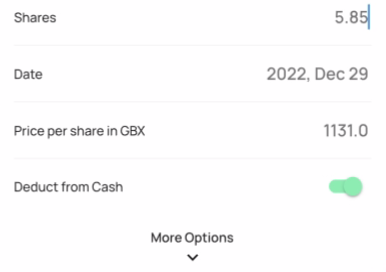Manage Cash
To have a more accurate reflection of your holdings you can manage your cash.
You can manage cash in your cash screen, by following these steps:
- Go go your home screen in Stock Events
- Go to "Holdings"
- Click on the small green settings icon right below the graph on the right
- Scroll to the bottom and click "Manage Cash"
After you add your first cash position, your cash will always be visible in your holdings dashboard.
Manage Cash automatically through Transactions
Managing cash usually also includes increasing or reducing cash when transactions happen.
To automatically include a transaction into your cash balance, just activate the option "Add to Cash" for sell transactions or "Deduct from Cash" for buy transactions.