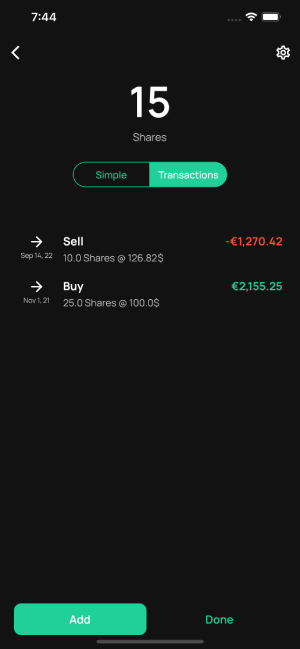You can enter your shares (holdings) in two ways. Simple and Transactions mode.
To reach the right place, click on the big button when viewing the stock. After you've subscribed to the stock, it says "Enter Your Shares".
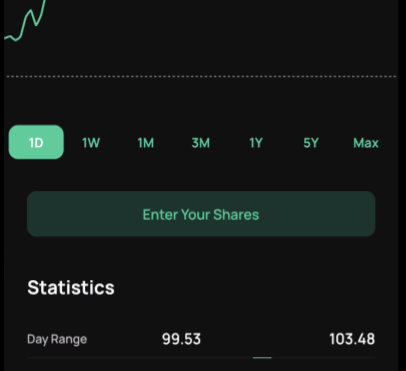
Simple Mode
In the simply mode you just have to enter your current shares and optionally the average price you've paid for it.
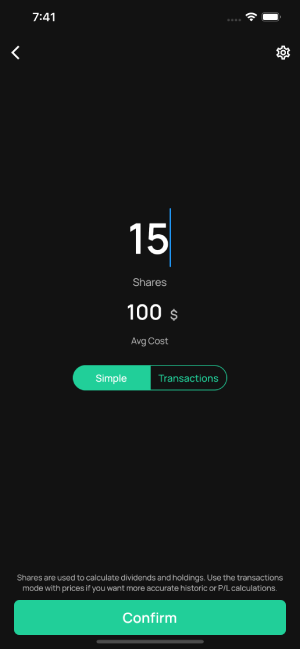
Transactions Mode
To get a more detailed and historically accurate calculation of your holdings, profit and loss you can use the transactions mode. In the transactions mode you enter every buy or sell transaction with the correct date, price and amount separately.
To add a transaction click on the "Add" button at the bottom left. Then enter the amount of shares you bought or sold, the date when it happened and the price.
If you happen to sell or buy this stock in the future, always create a new transacion. The correct average price and your shares will be calculated correctly.